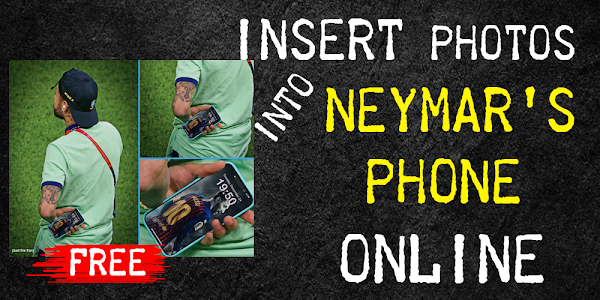Free Photo Maker
Create images online, Online photo collage, Create beautiful images, Image editing, Online photo collage maker, Add text to images, Create a beautiful logo, Create phone wallpapers, Create Facebook avatar, Online photo editing, Meme generator.